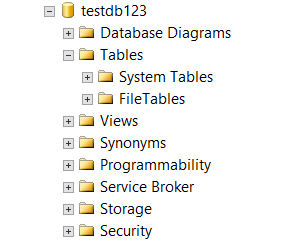1) Download the correct version:
http://www.microsoft.com/en-us/download/details.aspx?id=29062
2) After finish installation, Open Sql Server Management Studio 2012, enter your server name, database name, select SQL server authentication, enter the username and password, and click Connect:
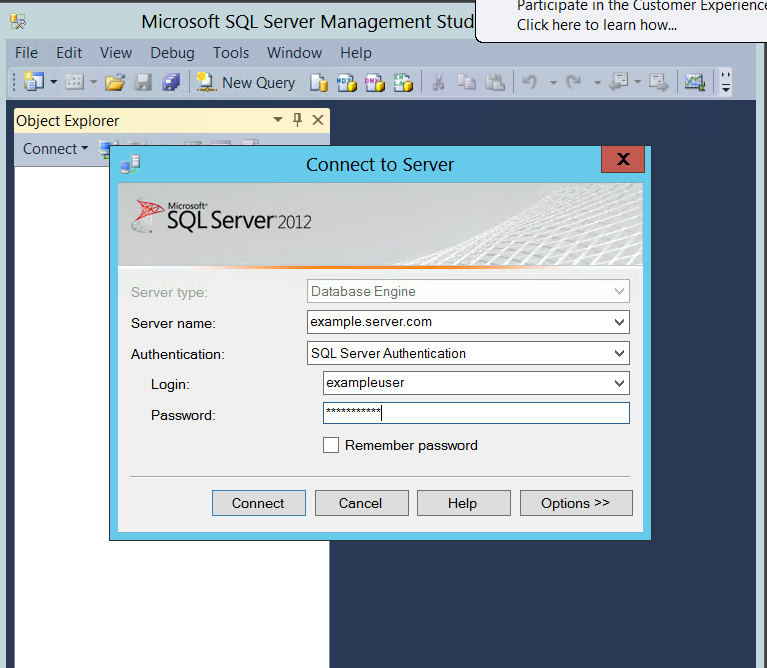
3) Expand the server, then expand databases:
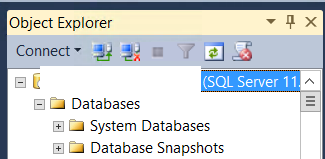
4) Expand your database and manage!